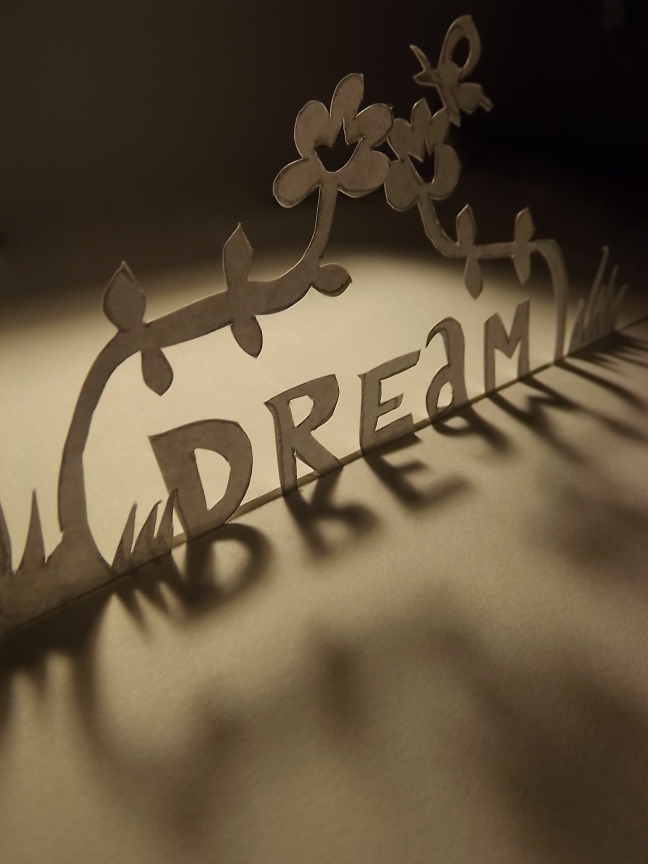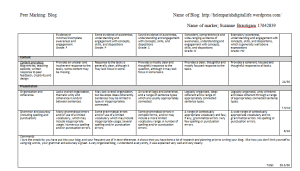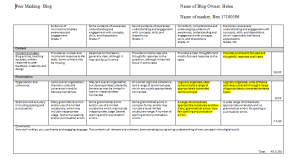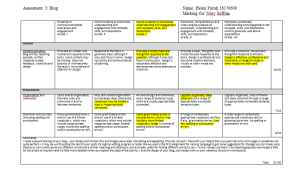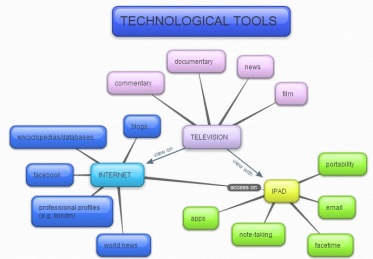Phonics.
If your first thought on hearing that word is “yuck”, then think again! Without phonics you wouldn’t be able to read what I’ve written on this blog, and that would leave me feeling rather silly and isolated on my little language island, so HOORAY FOR PHONICS!
Remember when you were at primary school? Well, I’m willing to bet that every one of us english speaking folk experienced some form of synthetic phonics way back when. Synthetic phonics is the method of letter learning that involves the age-old technique that more often than not goes something like this:
“This is the letter A. It makes an ‘a’ sound. Can you say it? Great! Now write it. Now write it again and again and chant the sound ’til you collapse with exhaustion!”
Not really – that’s just six year old me venting my frustration umpteen years later….and therein lies my point. While phonics is the bedrock of language learning, why does it have to be so BORING? The answer is…..IT DOESN’T! WOOHOOO! The way phonics programs are being taught is ever changing…at least that is what my university professors keep saying so hopefully they are right and I am not just naive for believing them…..let’s go with the former!
So, while it is vital to teach phonics using this letter-sound relation system (experts have proven it and everything; isn’t that something), the importance of connecting these words in context in the form of planned reading sessions with students is an increasingly well-embraced method for teaching; it immediately gives the phonics skills being taught a purpose beyond “TEACHER SAYS YOU MUST KNOW THIS. BIG TICK AND GOLD STAR WILL BE AWARDED. YAY.”
Another thing many early years teachers are embracing is a more flexible, sensibly scaffolded program that takes into account the multitude of ways students come prepared for school. Some students may have had a large amount of experience with language; their parents may read to them every day and on some incredible occasions they may have even learnt some of the written language already. Then there are those on the opposite end of that spectrum – for whatever reason, they have little experience in texts of various forms and have never really considered written language at all. Either way, the old “letter of the week” format isn’t quite cutting it any more in class and it is now, like always, it is the job of teachers to change it. Ensuring no one element of phonics is dwelt on too long ensures no student disengages with the concepts being taught – those that are a little behind can catch up, and those who are way ahead get just enough of a refresher to be completely confident. No sleeping students will be seen!
There has been a significant decline in reading for pleasure over the past fifty years and bringing joy back to phonics could well be the key to opening up the door to all the wonders that texts can give us. So let’s refuse to call phonics boring, and defy any child who hates it. Give them some choice, let them work in groups, spread letters around your classroom and let kids discover something together – let them feel as smart as they are, which is (usually) very! Don’t let them fall to the wayside because they’re bored. Don’t just teach phonics, think about phonics, think about your students.
Having said all that, we’ll see if even I can carry out this idealistic plan. Time will tell!